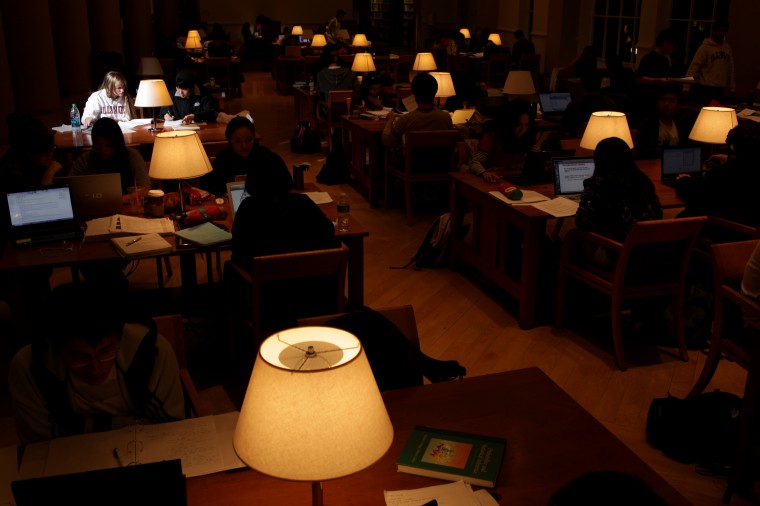Tips for tackling the University library system
June 30, 2015
As an English major, I came to the University excited just for its library system, consisting of 31 libraries and 24 million items. It’s world-renowned and benefits from our Graduate School of Information and Library Science, the top school of library and information science in the country, according to U.S. News & World Reporthttp://grad-schools.usnews.rankingsandreviews.com/best-graduate-schools/top-library-information-science-programs.
But I realize not everyone comes to college eager to surf the University library’s online catalog. So, here’s a few pro-tips on how to take advantage of the largest public research university library in the United States.
Go to the library without ever leaving your bed
The first thing you should do is go to the University library website at library.illinois.edu.
Make a library account and use it
Get The Daily Illini in your inbox!
In order to renew or request items from the library, you need to make an actual library account. You may think you have an account automatically because your i-Card has a library account number on it, but you don’t. It only serves as a proper library card once you make an account.
Click “My Account” on the library website’s upper righthand corner, and the rest is self-explanatory. Your NetID and Active Directory password, which grant you access to your University email and University computers, allow you to use online academic journals like JSTOR without an account, but a library account will give you an all-access pass.
Once you’re in, you can request books, eBooks, movies, and CDs from any library in the University library system or even from a different university’s library. You can choose to pick them up from any library, but because I lived in University Housing for my first two years, I always chose to have my requested item sent to my residence hall library.
Allen Hall, Busey-Evans, FAR, the Ike, ISR, and LAR all have residence hall libraries, so be lazy. If you set up text alerts, the library will also text you when your book arrives at your requested location — almost as cool as getting a text from your mom.
Chat with your friendly, neighborhood librarian
If you need a book for an assignment or just have a really strong urge to reread “Harry Potter,” look up your book beforehand on the library website to make sure it’s available. Go to the library website and stick the book’s title in the “Easy Search” box, click on its title to reach its info page, and then if it’s available, request to have its call number texted to you.
However, if looking for a book proves daunting, or you have any other library or research-related questions, use the “Ask a Librarian” chat box on the main page. You can ask for help without the face-to-face shame of being a clueless freshman, and it’s a genuinely helpful, convenient tool.
Make the OED your new Wiki
Being a University student automatically gives you access to every online encyclopedia, database and academic journal you’ll ever need. Simply use the library’s website to choose which reference site you need from the light blue reference bar underneath the “Easy Search” box, and then have your NetID and Active Directory password at the ready. I speak from experience when I say it’s easy to write an entire, well-researched paper just by hopping from reference site to reference site.
Long story short, don’t let this awesome library system go to waste, no matter your major. These tips are just the tip of the iceberg.
Maggie is a junior in LAS.
[email protected]Tackling the University library system. | Link