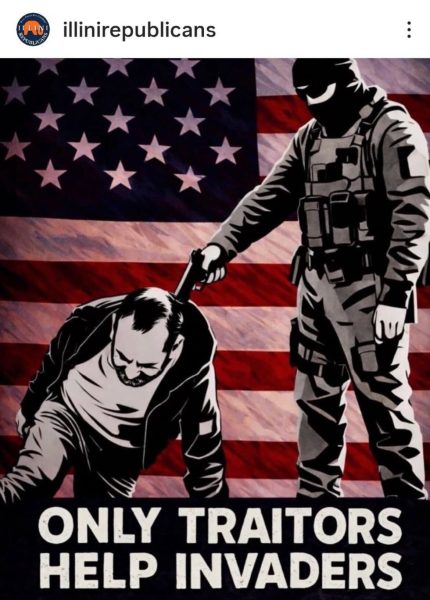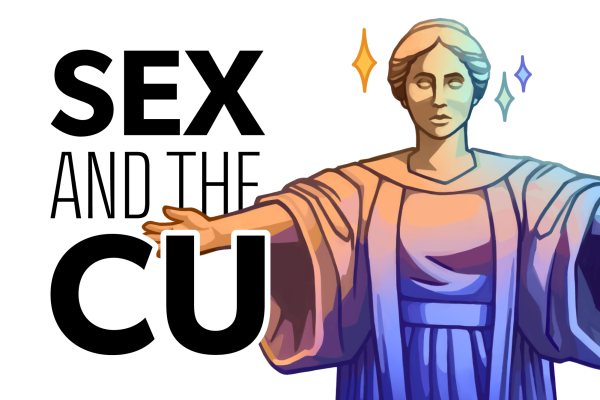I (heart) Gmail
Apr 4, 2005
It sounded too good to be true. On April 1, 2004, Google announced they intended to launch a beta version of their own e-mail service. One gigabyte of storage, searchable email and a spam filter. They’ve got to be joking, right?
Nope. They were serious, and now a year later I’m a convert who just can’t get enough of the best Web mail service “free” can buy.
Google has consistently been the good guys of the Internet. A search engine that’s clean and without flashing banner ads. A blogging service that’s simple enough for beginners yet has enough flexibility for those who insist on customization. A toolbar extension that blocks pop-ups. How can you not love Google?
Even when the Google IPO began to surface, their motto “do no evil” got a few laughs. But for those who use Google’s services on a regular basis, most would be inclined to agree. Besides a few exceptions – unfair Page-Ranking, a desktop search utility that could have security issues and the AFP’s recent lawsuit against Google for providing their content to non-subscribers – Google has kept their word. Their Gmail service is proof of that concept.
What sounded like an April Fool’s gag from a company whose name has now become a verb has transformed into the leader of Web mail services. For those who use multiple computers on a daily basis to check e-mail, Gmail is tailor-made for your needs.
Get The Daily Illini in your inbox!
First and foremost, the best – and yet most unnoticed – part about Gmail is their anti-spam filter. Unnoticed because it works so well. After just a week of using Gmail, I had zero spam messages making it past the filter. If something does manage get around it, Gmail’s “Report Spam” feature turns ads for smut and low mortgage rates “into the equivalent of canned meat,” as they so eloquently put it.
Now with the spam in the can, Gmail offers a great array of features to help the user organize their mail. While they encourage you to “search, not sort” there’s a variety of ways to file away older messages that you want keep around. In addition to the accurate search option, Gmail offers a labeling system that allows you to tag messages with a key phrase instead of putting messages into folders. This even works with their filtering system. If your professor is notorious for sending e-mails to the class, set up a filter to label it and have it skip the inbox and be archived.
Gmail also encourages you to keep all your messages. You don’t have to worry about what e-mails you should keep and which ones you should delete to meet your inbox storage limit. Remember how large attachments used to use up precious space in your 15-megabyte limit? Now you can keep it all – pictures, MS Word documents, Adobe pdfs, anything – without worrying about space. Google used to offer every single user one gigabyte of space, but on their one-year anniversary they doubled the storage limit to two gigabytes for each account.
Do you really need the space, though? You’d be surprised at how fast you can use up 100 megabytes when you don’t have to delete anything. I use Gmail essentially as another hard drive to store music, movie and image files and it’s even easier with the Gmail Drive shell extension that you can download at www.viksoe.dk (sorry Apple users, it’s Windows only). With the extension, a Gmail account can be turned into essentially another folder on your computer that you can drag and drop files into.
What’s in the future for Gmail? I don’t know, but I love it.