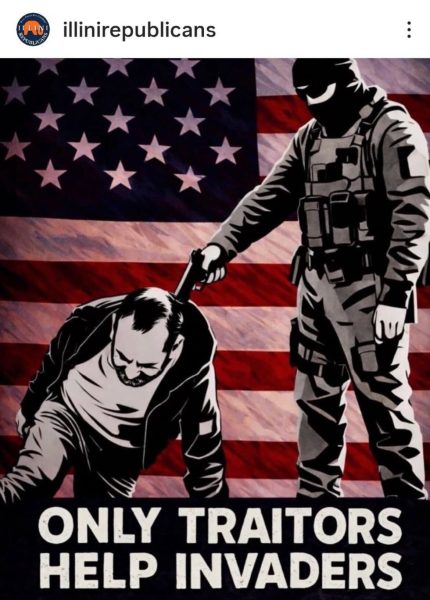Avoid finals week crises by backing up work
May 6, 2018
Picture this: Finals week approaches swiftly. You and some of your friends have gathered in the lounge in your residence hall. You have so much on your mind, and the weight of the to-do list in your pocket grows heavier by the minute.
You mentally go over everything you have to do in your head. You have an essay to revise for Spanish, a paper to start for English, homework to finish for statistics and about 30 finals to study for. Your upcoming biology exam has you eating everything in sight, while organic chemistry haunts your dreams. Your roommates tell you that you have been naming molecules in your sleep, scaring them half to death when you shouted out “2-chloro-5-trimethylnonane!” at 3 a.m.
Over the past couple of days, you have been slaving away, fighting the urge to sleep, focusing solely on everything you have to do. Anticipating the massive amounts of studying still in front of you, you completed your essay for world religions, put most of your statistics homework in the Excel sheet and finished the rest of your Spanish paper last weekend. All of it saved on your trusty-dusty laptop.
You get up to go to the bathroom, your six espressos from earlier that day pressing on your bladder fiercely. Before you go, you plug in your laptop, stretching the cord taut behind your best friend’s chair in order to reach the singular plug on the wall. “I’ll be right back,” you throw distractedly over your shoulder and rush out of the room.
Your friends barely hear you, talking animatedly about their own stressors. Your best friend pushes his chair back, rising to better explain something to another member of the group. As he does so, the back of his chair catches your taut computer cord, and your silver laptop, already precariously resting on the edge of the small table, falls to the ground with a sickening crash.
Get The Daily Illini in your inbox!
The talking stops abruptly, and your friends look at each other, their faces pale. Your best friend scoops the laptop up, nervously attempting to turn it back on. Everyone rushes around the table, gathering behind him. Hope fills your friends’ chests as the screen lights up, white dots revolving around in a circle.
The hope dies slowly as the circle just keeps spinning. Someone opens a diagnostic test on the screen and runs a quick hard drive test, hoping against hope that the silver computer might still have a fighting chance. Everyone waits without breathing as the system runs the test. Your best friend buries his face in his hands as the fatal error code pops up.
You walk back into the lounge only to find all of your friends gathered around your computer. They look up as you come in, white-faced, and your stomach drops into your pelvis. You gather your computer in your arms and close it for the last time.
All of your work is gone. The world religions and Spanish essays, finished and saved on Word. The stats homework, nearly complete and saved on Excel. All three on your now-shattered hard drive. What are you going to do?
Google Docs could have saved you here. A backup hard drive could have done the same. Even Microsoft OneDrive. None of these would have saved your computer from its untimely demise, but all of them could have saved you the trouble of having to redo days of work, simply because your computer idolized “Humpty Dumpty.”
Finals week is a stressful enough time without having to worry about losing all of your hard work on essays, homework assignments and anything else you have saved to your hard drive.
Do yourself a huge favor and just use Google Docs for your essays. Everything you type is saved to the cloud within seconds; there is virtually no risk of losing your saved files and the formatting is similar to Microsoft Word.
Not convinced of Google’s superiority? Fine. At least use Microsoft OneDrive and save your Word files to Microsoft’s cloud. Don’t trust clouds to store your data? Also fine. Just remember to backup your files on a portable hard drive or memory stick.
Just remember: Laptops are fragile things, so do something to save yourself from a finals week disaster. Don’t say I didn’t warn you.
Lucas is a sophomore in LAS.