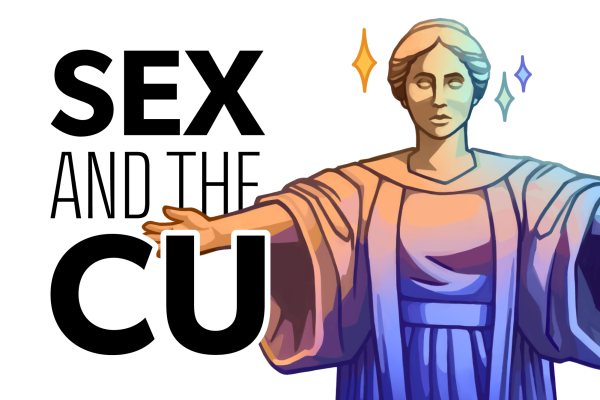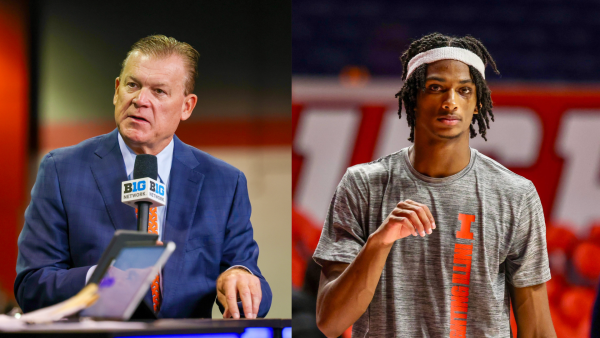A guide to school websites
Jul 25, 2015
Well, you’re in college now. Gone are the days when all of your classes were on one website (Edline perhaps?). No, this is the big leagues and there is a different website for everything.
Every time I have to log into one of these sites, I dream of a day when the powers that be at the fabulous U of I will create one mega website where you can register, pay tuition, check your grades, and maybe even get Starbucks delivered to that dreaded Friday morning lecture. Until then, here are some tips on the most frequently used school websites.
Compass 2g
Better known as “Compass” if you’re, you know, on a first name basis. Your friends at other schools probably use the same site and call it “blackboard” — don’t call it blackboard.
Most of my professors over the past two years have used Compass and I’d argue that it’s the best choice out there, despite how often I might avoid checking it. First of all, you’ll find your grades here, which is kind of important.
Get The Daily Illini in your inbox!
Professors will also post syllabi, class readings, messages (cancelled classes!) and even homework assignments or discussion boards. Side note: do your discussion board posts and don’t worry about what people are going to think. Everyone’s just looking for their five points; nobody will be concerned with how impressive your thoughts on 15th century English literature are.
Compass is pretty easy to navigate. Be sure to download the app too. You might not use it much but it comes in handy.
Moodle
Moodle is kind of like Compass’ lame younger cousin. First of all, why is it called Moodle? Secondly, it doesn’t bring as much to the table.
Every professor I’ve ever had who used Moodle was bad at uploading grades. Like, it’s-finals-week-and-I’m-pulling-a-steady-B-or-failing-this-class bad. However, that’s a personal problem, so I digress. On Moodle you can (maybe) check your grades, upload assignments and participate in discussion boards.
Lon Capa
While I personally don’t have much experience with Lon Capa, I have heard many a math or science major curse the site. I used Lon Capa last summer when I took Stat 100 online and I seriously questioned if I had logged into the wrong site the first time I visited it.
It was outdated and difficult to navigate. I mainly used it to complete the online homework assignments, but professors can also post grades on the platform.
Google Drive
I doubt you will be required to use Google Drive for a class, but you’ll want to use it. First of all, Google Drive is a huge time saver when it comes to group projects.
Everyone can work and collaborate on a single document from the comfort of their own couch. Who said technology isn’t beautiful? It’s also convenient if you want to type a paper on your laptop but print from a campus printer.
No need to download or email an attachment, just log in. Google provides every user with 30 gigabytes of storage, which should be plenty. Oh, and everything is accessible through your University email.
Course Explorer
You won’t use the Course Explorer too regularly but it’s nice to know where you’re going when it’s time to register for class — or if you need to drop or add a class. You can also access your class schedule here (including which building or classroom you’re in, which could save you from embarrassingly walking into Room 210 instead of 200).
Study Room
Study Room isn’t a University website but you’ll probably use it more than any of the above sites combined. Essentially, Study Room is Facebook for school. There’s a “group” for each of your classes where students can post questions (and answers), class notes and study guides.
I am continuously surprised by how generous my fellow classmates are, especially when exam time rolls around. I find Study Room especially helpful for big lectures when you don’t know anyone or can’t get help from your professor or T.A.
Abigale is a junior in LAS.
[email protected] Tweet: Practically everything is online these days. Check our quick guide to some of the most commonly used University websites.