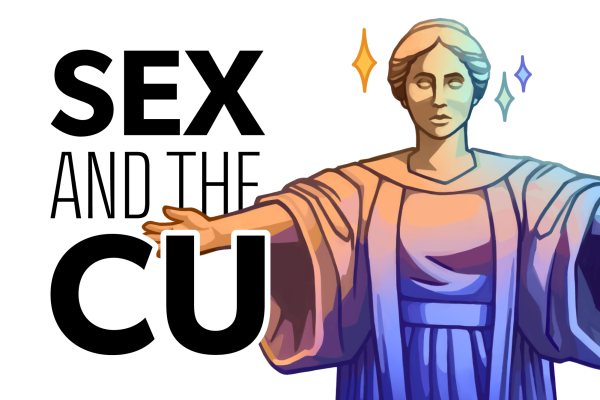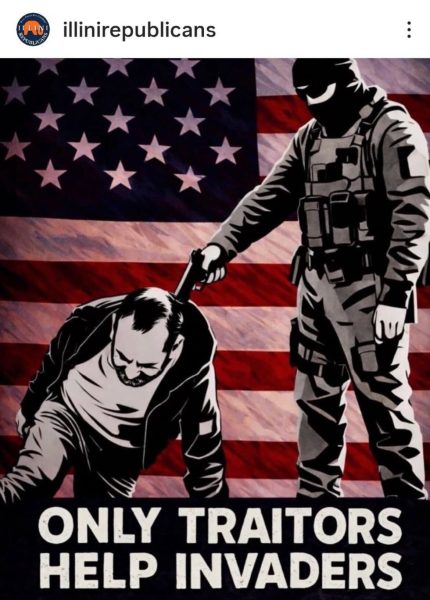Seeking a clearer picture
Dec 4, 2013
With the winter holidays approaching fast, you may be searching for the perfect gift for your friends, family and maybe even yourself. However, when it comes to buying electronics, manufacturers and retailers advertise and quip so many specifications and numbers that it is hard to tell what’s important. Here are a few tips to help you choose the best products this holiday season.
TV
Besides the size, there are two other numbers you should be aware of when choosing a TV: the refresh rate and the resolution.
The refresh rate is essentially how many images your TV displays every second. In theory, the higher the refresh rate, the smoother the video looks. However, most TV shows and movies are filmed at 24 frames per second, or fps, so TVs boasting higher refresh rates like 120Hz and 240Hz won’t actually make much of a difference. Video gamers however may be able to experience smoother gameplay on TVs with higher refresh rates, but in general, it is fine to go with the cheaper 60Hz TVs.
The resolution is how many pixels the TV is able to display on its screen. Higher resolution translates into higher image quality. While it is generally better to buy TVs that can display video in 1080p, you won’t be able to harness its full potential unless you have a Blu-ray DVD player or subscribe to HD channels with your cable provider. It’s also important to understand the differences in resolution increases as the size of the TV increases. You can generally get away with having a 720p TV when it’s smaller than 32”. However if you plan on buying a TV bigger than 42”, not going for 1080p resolution will cause your video to look stretched out and pixelated.
Get The Daily Illini in your inbox!
Laptop
Unless you are using a laptop for programming or gaming, almost all the laptops currently on the market are more than capable of handling Internet browsing, word processing and video streaming. So, really, the only things you would need to pay attention to when buying a laptop are its physical dimensions and battery life. Note that the size of the laptop does not necessarily translate into more space on your screen. For example, currently the most popular screen resolution of laptops on the market is 1366×768. That means your screen is 1366 pixels wide and 768 pixels tall. However, laptops with screen sizes from 13.3” to 15.6” (which are the standard for Apple MacBooks) will both have resolutions of 1366×768. So unless you make sure the laptop also supports a higher resolution, you may not actually be able to fit more on your screen despite buying a physically larger laptop.
Also, more and more laptops boast touch screens, which makes Windows 8 easier to use, but it is mostly a gimmick. Most of the touch features in Windows 8 are meant for tablet use, so their implementation on laptops is ultimately unnecessary.
Tablet
There are only two things you need to consider when buying a tablet: size and the operating system.
Since the advent of the Amazon Kindle Fire, more and more manufactures have been creating 7” tablets, which can be held more easily with one hand. The downside is you have a smaller screen, so you might want to opt for a 10” tablet if you want to use your tablet to take notes or watch videos. However, if you are mostly going to use your tablet for reading, it is a better idea to get the smaller and lighter 7” tablet, which is more comfortable to hold for extended periods of time.
There are two main options for operating systems on tablets: iOS or Android. Windows 8 has recently been trying to seize some of the market, but Android and iOS still hold onto the majority of mobile devices. Android allows for a much greater degree of customization than iOS, but may be more difficult for those less technically-inclined to use. Both devices support a similar number of apps, so it ultimately boils down to personal preference.
Brian is a senior in LAS. He can be reached at [email protected].