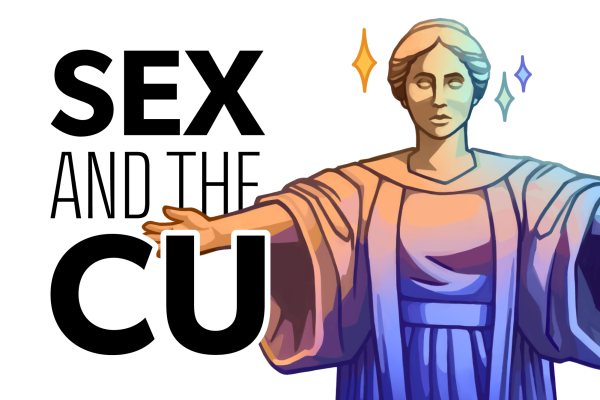Microsoft releases DreamSpark program to provide software to college students
Feb 29, 2008
Last updated on May 12, 2016 at 10:23 p.m.
On Feb. 19, Microsoft announced the release of DreamSpark, which provides college students in 11 countries, including University students, access to design and development computer programs free of charge.
“Our goal was to provide professional tools, the best tools possible, for students who are studying technology. These tools can be used for development or design,” said Jim Pinkelman, a Microsoft director of Academic Evangelism for the United States.
Microsoft created the project because of the demand for technologically skilled people in the workforce, Pinkelman said. The company expects a huge demand in the next five to 10 years in almost every occupation, not just sectors such as graphic design and software development.
Most of the programs Microsoft has released to students through the DreamSpark project are already available in most computer science labs on campus, said Stan Yagi, assistant chief information officer for Campus Information Technologies and Educational Services, or CITES. DreamSpark will now allow students access to these tools on their personal computers, rather than having to go to a computer lab, he said.
Get The Daily Illini in your inbox!
“This campus has always been a pioneer in developing software,” Yagi said. “The more tools you put in the hands of the students, the more innovations you will get.”
The software included in the project includes: Visual Studio 2008 Professional Edition, XNA Game Studio 2.0, Expression Studio, SQL Server 2005 Developer Edition, Windows Server Standard Edition and a 12-month free Academic membership in the XNA Creators Club.
“The impact of the project is going to depend on how good the (software is),” Yagi said. “Students are going to use whatever program they think is the best for them to use.”
Microsoft also plans to make the software available to high school students across the country as soon as possible, Pinkelman said. However, there is a delay due to the student verification process needed to gain access to the programs.
“We hope to allow a group of students who have great ideas and who didn’t have the technical tools to pursue them to be able to,” Pinkelman said.
Looking to download the software:
Go to channel8.msdn.com, click on the link for “Microsoft DreamSpark,” and complete the student verification process.