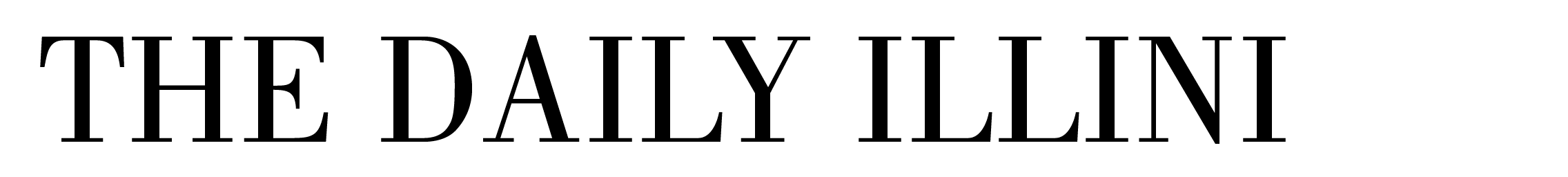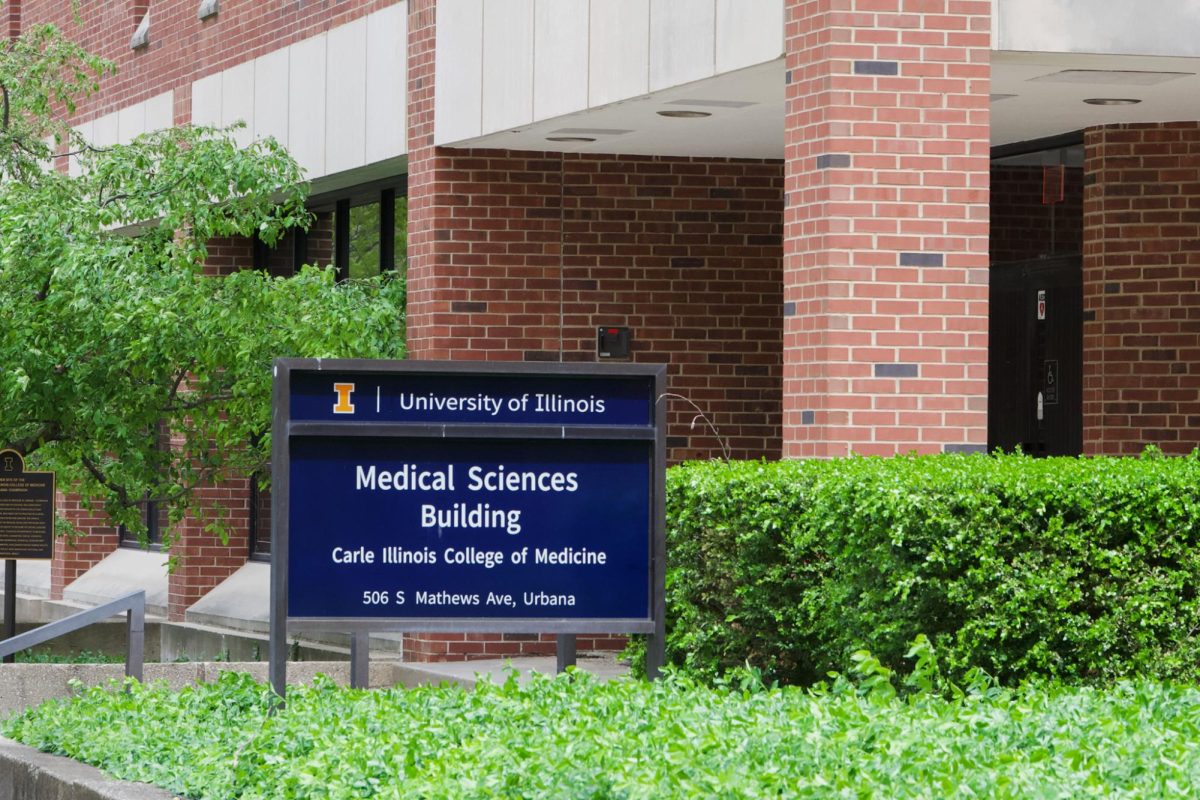Live Updates: Apple to release iOS 18, other software at WWDC 2024

On Monday, Apple will hold its annual keynote for the Worldwide Developers Conference. In previous years, WWDC served as the announcement for all new software updates, including those to iOS, macOS and iPad OS.
This year, it is expected — based on current product lineups and release cycles — that Apple will announce iOS 18, iPadOS 18, macOS 15, watchOS 11, tvOS 18, visionOS 2 and HomePod Software Version 18.
The event will be streamed live on Apple’s website beginning at 12 p.m. CT and last approximately two hours.
Apple finally announced its own artificial intelligence system. This is almost unexpected, as Apple notoriously avoids using the words “artificial intelligence.”
This is clearly still the case, as they repeatedly used the words “machine learning” and “Apple Intelligence.”
Apple Intelligence allows iPad, iPhone and Mac to create language and text, and features a large language model, similar to OpenAI’s ChatGPT.
Writing tools are available all across iOS, macOS and iPadOS. These features use Apple’s AI to rewrite text or write something from scratch.
Users can also use the AI to create images in three different styles: sketch, illustration and animation.
Apple Intelligence can also perform tasks on behalf of the user, like opening photos or pulling up files.
Apple made it very clear that its new AI model is just as private as all other features. All processing will be done on the device.
Private Cloud Compute allows Apple Intelligence to use server-based models while still ensuring the highest degree of privacy. Only relevant data will be sent to the servers, and Apple says the data will never be stored.
All Private Cloud Compute software is completely public, allowing third parties to prove their privacy.
Siri now features a new look featuring a glowing light around the outside of the display. It uses language models to better understand users, even after stumbling over their words.
Siri also is able to use contextual clues to continue a conversation based on previous requests.
Users can also type to Siri, rather than being limited to only voice.
Siri now has on-screen awareness, meaning it knows what the use is doing on the device. Apple gave an example where a user receives a text with an address. The user can then ask Siri to add the address to contacts, and it will automatically be completed.
Siri can also perform extremely precise requests, like “Show me pictures of my mom wearing a red shirt outside.”
With this update, Siri is truly a virtual assistant that can do practically anything a user might need.
Many of these features are greatly helpful for users who forget to add things to their calendar; a simple request can pull information from all over the operating system to provide answers about what is going on that day.
Genmoji allows users to create custom emojis based on any description to be used anywhere that emojis are supported.
Image Wand is available in notes and can easily transform a sketch into a custom image. Users can also circle an empty space, and Image Wand will use surrounding data to determine what image fits best.
The Photos app has a new Clean Up tool, which intelligently removes distracting objects and individuals from the background of pictures.
Users can also use Apple Intelligence to record a phone call. It will automatically notify both users of the recording.
Apple announced a collaboration with ChatGPT 4.0. This means that users can now make the same requests that they would with ChatGPT with Siri.
ChatGPT integration will be available later this year, and Apple says it has plans to integrate with other AI models as well.
Apple Intelligence is seemingly embedded in every aspect of iOS, iPadOS and macOS. It allows user to make use of an extremely powerful technology practically anywhere on their device.
Federighi called Apple Intelligence “AI for the rest of us,” and announced that it will be available this summer as a beta through iOS 18, iPadOS 18 and macOS 15.
The announcement began — as it always does — with witty jokes from Federighi about what the version will be named before revealing macOS Sequoia.
Users can now mirror their iPhone to their Mac’s screen and control it using the keyboard and trackpad. This is useful for situations where the user is not near their phone but still needs to do something quickly.
While this is happening, the iPhone will remain locked. Additionally, iPhone notifications are now available on macOS.
New keyboard and menu shortcuts allow users to quickly move apps on their screen.
While in video calls, users can now change the background with one click.
There is a new Passwords app which is now available on all Apple devices, as well as Windows computers.
Safari received a relatively extensive update, including Highlights, a feature powered by machine learning to give useful information and summaries quickly.
Safari will also automatically recognize videos and use the native viewer.
macOS Sequoia also received a majority of the updates brought to iOS and iPadOS.
iPadOS will receive the same updates to the Home Screen, Control Center and Photos app as iOS 18.
There is a new floating tab bar at the top of many apps which will expand into the sidebar to ensure that content is edge-to-edge.
Users can now remotely control other iPads — a feature previously limited to Mac devices.
After nearly 14 years, Apple finally released a calculator app for iPad. It features Math Notes, which allows users to handwrite equations that will automatically be solved in the user’s handwriting.
Users can also write variables and assign values to be used in calculations. If the variable’s value changes, corresponding equations will also update automatically.
Smart Script is a new feature that automatically refines users’ handwriting. Additionally, users can paste typed text and it will automatically be translated to matching written text. Autocorrect and spell check now work with handwriting as well.
Apple Watch will now rate your workout based on sensor data between one and 10 to help users get a better sense of how hard they are working with Training Mode. Users can also adjust the Training Mode settings.
Watch users can now pause their rings, which track movements such as standing and walking, for days or weeks at a time if they need a rest day or have an injury. When rings are resumed, streaks will not be altered.
Cycle tracking now helps with tracking pregnancy as well.
Apple brought the Translate app to Apple Watch allowing for quick and convenient translations.
The Smart Stack will automatically update with important information, like precipitation before it starts to rain. Additionally, third-party developers can now add features to the stack more intuitively.
Users can now nod or shake their head to respond to notifications. This is especially useful when users are in a quiet environment and do not want to talk but still wish to respond using Siri.
Personalized Spatial Audio will now support gaming.
tvOS received InSight, a feature that will allows users to find additional information for specific parts of media, such as which actor is currently on screen.
Apple TV will also now support 21:9 projector aspect ratios.
Screensavers will also be more customizable, with options such as animations or scenes from Apple TV+ shows.
Users can now place apps anywhere on the Home Screen; they are no longer limited to the top.
App icons also support dark mode, and users can give a tint color to make their stock Apple apps any color.
Control Center received a major update. It now has multiple groupings of controls, which show up as separate screens that users can swipe through.
Third-party controls are also significantly simpler to add. The controls on the bottom of the lock screen — flashlight and camera — can now be customized.
Users can now hide apps and put them in a new locked folder which requires FaceID to unlock.
Tapbacks — the quick reactions to messages — have been redesigned, and users can now react with any emoji, rather than a pre-set list of options.
Users can also now schedule messages to be sent at a later date or time. Additionally, messages can now be formatted with bold, italics, underline or strikethrough.
iMessage and SMS messages can also be sent via satellite, updating the feature brought to the iPhone last year which was previously limited to calls.
The Mail app will automatically categorize emails by category for easier navigation.
Maps will now feature topographical maps for hiking.
Tap to Cash is a new way to pay others by simply holding phones close together without needing to share contact information.
Event tickets in Wallet received an update, showing much more information such as event guides.
iPhone will now offer Game Mode, which reduces background tasks to ensure the highest frame rates for games.
Photos received its “biggest redesign ever,” according to Federighi. The app has been unified into a single screen, featuring the photo grid at the top.
Users can use filters, such as excluding screenshots, for easier searching.
Collections are shown at the bottom and photos are organized into groups that would be useful for users. Additionally, Photos will now recognize groups of people that can be searched for, rather than just individual people.
Apple swiftly mentioned at the end of its announcement that Messages will now use RCS. This is the same messaging format that Android uses, which means users should be able to send photos and videos to Android users at full quality. This will likely bring many more possibilities to the Messages app.
visionOS, though only released in February, received a new update to put it on track with the rest of Apple’s software.
visionOS 2 allows users to take existing photos and turn them into spatial photos, as well as use SharePlay to view the photos with others at the same time.
Travel mode also now supports trains in addition to airplanes, allowing users to immerse themselves in a virtual movie theater while traveling.
Canon will now offer a new lens to be used to record spatial videos for use on Vision Pro.
Immersive videos — 180-degree, 8K videos — will also be expanded with more options in the Apple TV app.
At 12 p.m. on the dot, Apple began its livestream with Craig Federighi, senior vice president of software engineering, along with other executives on an airplane. Dressed in Apple parachutes, the group skydived into Apple Park to kick off the keynote.
CEO Tim Cook began the presentation by speaking about Apple TV+, the company’s streaming subscription service. A short video played to introduce numerous new original series and films to be released this year.